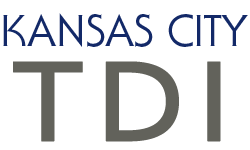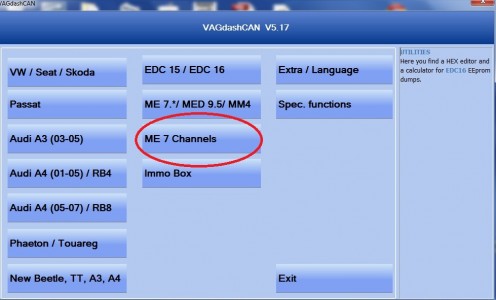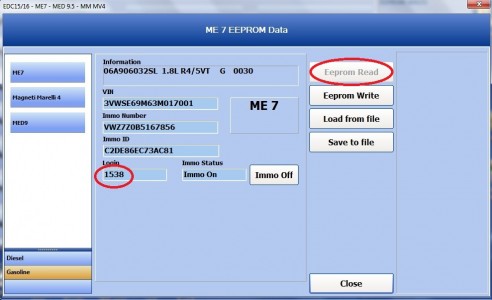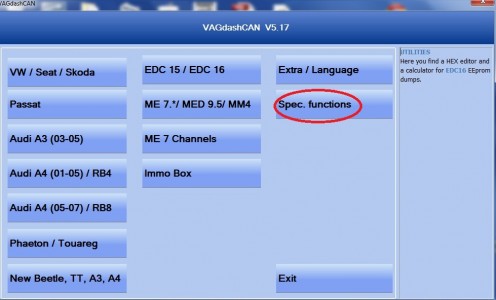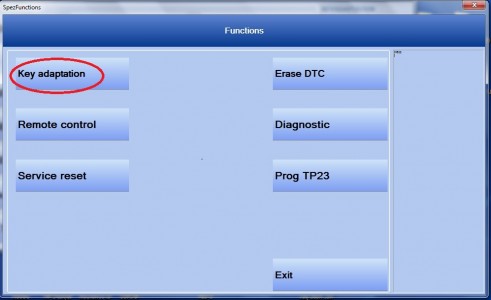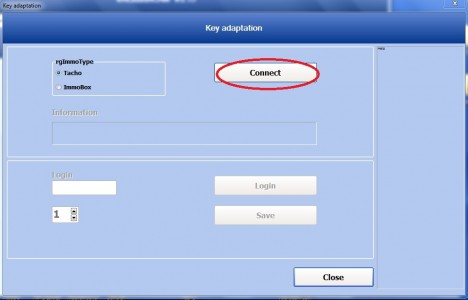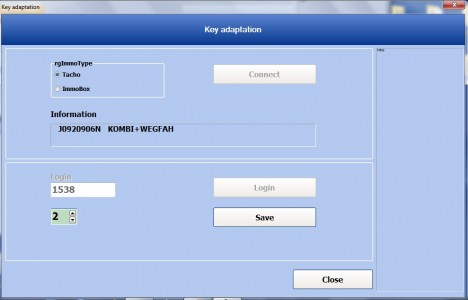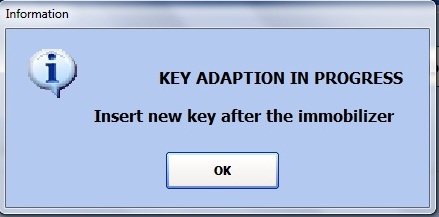Vw immobilizer issues, and programming keys can be a real challenge for a aftermarket shop. We try to buy equipment that allows us to fix customers problems without sending them to the dealer. Recently we bought VagDashCan, a laptop based diagnostic tool that helps repair cars by reading the immobilizers SKC code, program keys and helps with repairs involving engine computers and instrument clusters on cars equipped with immobilizer.
But we found there isn’t much info out there on how to use this equipment, what it can or cant do, what cars it will work on ect. So as we figure it out we’ll be posting it here for others to use as well.
First of all we’re allready equipped with vag-tacho to program keys on certain Vw’s, so this process isn’t all new, but we’ve never done it with VagDashCan. A big difference between vag-tacho and VagDashCan is that with vag-tacho you’re pulling the SKC code from the instrument cluster so if your problem is a failed cluster and you cant get the code from the failed cluster your out of luck. Now with VagDashCan we are able to pull the SKC code from the engine computer as well on certain Vw’s. Also if you need to install a used engine computer you should be able to pull the SKC from the “new” used computer to make it work on your car. (we’ll find out when we get a chance).
So our task today is to learn about VagDashCan and get a new key programmed to this car. Our car is a 2003 Vw Jetta 1.8T. This car uses ME7 computer. How did I find this out? I experimented till it worked. You might be able to pull this out of vagcom (VCDS) though.
Below is the main menu. Select Me7.
How do you know which computer you have? I just experimented till I found one that worked but you might be able to pull this out of vagcom (vcds).
Next you’ll see this screen. “Eeprom Read” will not be grayed out, and the text boxes will be empty. Click “Eeprom Read” and the software will populate the text boxes by pulling info out of the engine computer. The 4 digit SKC code will be in the “log in” text box.
Now that we have the SKC code we go back to the main menu and select “Special Functions”.
You will now see the following screen. Click “key adaptation”.
Now you’ll see the following screen.
On this car the immobilizer functions through the instrument cluster (tacho) so we selected Tacho. Other cars have a seperate immobilizer unit, and I assume you would select “Immobilizer” on those cars.
Notice the “Information” box is blank. After you click connect the text box will have some info that is pulled out of the instrument cluster.
Next enter you SKC in the “Login” box. If you’ve just pulled the SKC out of the computer VagDashCan will probably fill this in for you.
Notice the “Information” box has stuff in it now.
Select how many key you want to program and click “Save”.
A window will pop up and VagDashCan want you to confirm you want to do this by clicking Ok.
The immobilizer light will flash as the new key is learned. When the immobilizer light stops flashing you can pull this key out and put in the next key.
Click close and your done.