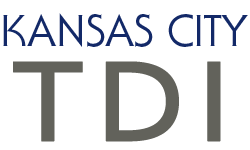Common rail tdi injectors are very precise devises and need to inject the exact same amount of fuel into each cylinder to make a smooth running engine. The injectors are all slightly different relating to Injector Quantity Adjustment (IMA) and Injector Voltage Adjustment (ISA). So Vw rates the injectors and groups them. Similar ones are grouped together and ones in the same group get a code and this code is “adapted” into the computer so that the computer will know the particulars of the injector and can compensate accordingly.
So, when you replace an injector you must “adapt” the computer to the new injector. Here’s how to do this.
The injector “code” is on there. Here’s the code on the old injector after I removed it. BSIWFWI
I went ahead and installed the injector. Note that the o-ring doesn’t come on the injector but the compression seal does.
Here’s the o-ring and the groove it goes in.
Note also that most manuals suggest changing the line when you replace the injector.
So to “adapt” the computer to the new injector, scan the engine computer with vag-com and click “long adaptation.”
Here you enter the channel of the injector you changing. In this example were changing cyl #1 injector.
cyl#1 = channel 71
cyl#2 = channel 72
cyl#3 = channel 73
cyl#4 = channel 74
So I enter 71 and click “read.”
Vag-com goes into the computer and pulls out the injector code of the injector that is adapted in there already. It will show up in the “stored value” text box.
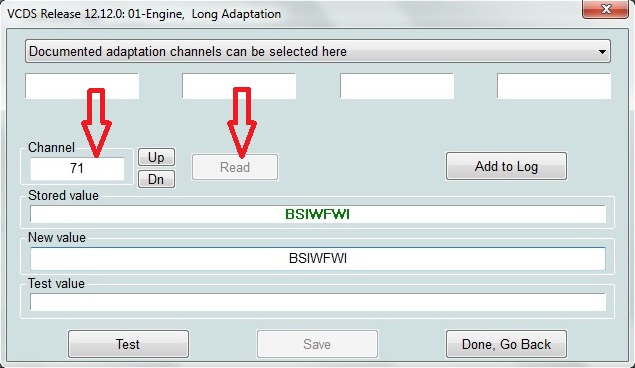
Note that BSIWFWI matches the code of the injector I removed (pictured above).
So to adapt to the new injector you get the code off the new injector. 8IHX6SH
You type the new injector code into the “new value” box and click “test.”
If the new code is valid, then “test” will become grayed out and “save” will become available. Click save.
Then click “yes” to confirm.
It should be ready to go now. I usually will shut the car off, wait a few minutes then go back in to verify that the new code is still in there.